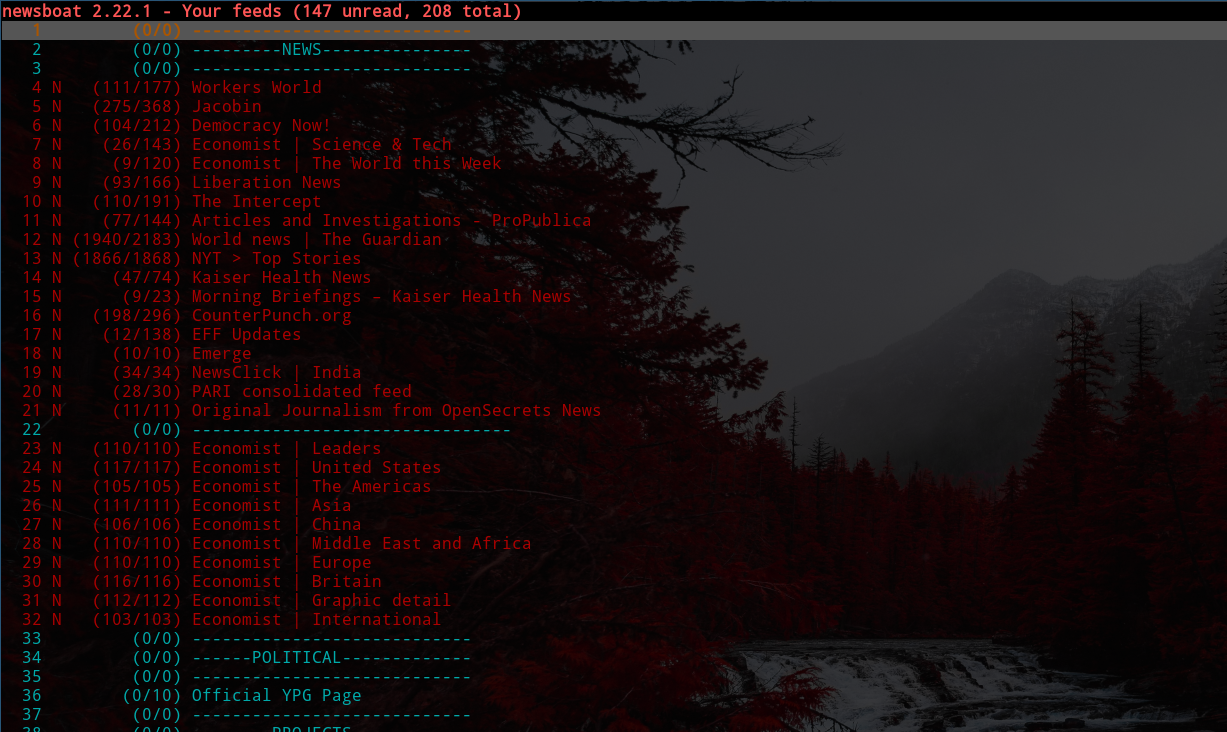
Pictured above: Newsboat, the RSS feeder I use on my computer, wallpaper from Andre Benz
My RSS link: https://strikewire.xyz/rss.xml
Bleak World of 'News' Consumption Today
There's this somewhat forgotten feature of blog-like sites and services called "RSS" I want to talk about. Most people have interests of some kind, maybe thats the news, or recent science literature, and other stuff - that's me. And you've probably tried to use the world wide web to access these things - that's what it's supposed to do. But websites are generally awful, theyre buried in pop ups, thumbnails, ads, decoration, and general javascript bloat. You have to click between pages and repeat the mess over and over. So you give that up - who actually goes to the NYT or WaPo or whatever page anyways? Those sites are lessons on how not to design a website.
There's some hope though - you can get some news aggregator like Google News or Flipboard on the job. Then you can add your interests, and it should give you articles relevant. But quickly it becomes disappointing - sometimes it gives obscure and slightly interesting articles (altho probabky not what you were looking for), and otherwse its the same garbage on facebook, and you were trying to avoid that. Where's the good stuff?
RSS to the Rescue

That's where RSS feeders come in. Now this won't salvage the so-so quality of WaPo or NYT, but it will let you avoid their awful websites. A third reason these news sources seem like garbage is their terrible websites, and another third cause the same BS hype stories get shared to death on social media. Also they do suck, thats the other third, but as you can see, not nearly as bad as you thought. An RSS feeder actually shows you what they publish.
Or perhaps more relevant, you're in academia, and there are of course multiple journals you'd love to keep up with, but their interface is garbage, and you keep missing those table of contents emails. While not every journal has a good RSS solution, many of them have something. And you can halfway keep up with the Literature (this needs to be improved by the journals, its not even a threat to their closed pjblicatioms). Why is it worth halfway keeping up? Cause its already hard enough to halfway keep up, and an RSS Feeder puts it all in one spot, with no popups, ads, annoyimg banners and thumbnails, annoying javascript, and neanderthal webpage formatting, and ugly (and buried) table of content emails.
Now you might wonder, whats the catch? There is no catch. Stuff that is paywalled will still be paywalled, the key is you can actually aggregate news (or any updates from anything) properly, and can see all of it with clean formatting. And honestly, even if something is paywalled, if it NYT, who cares? You want to see NEW HEADLINES if you're looking at paywalled stuff (and if you turn off javascript you can often evade paywalls). How many people knew Mugabe died a few years back? Not many, but you would have known if you saw the headline. And if you really want to read it, you can probably weasel it from somewhere, the point is, youve fought like 90% of the battle just getting everything you want in one clean spot.
RSS: The Experience
Just chalking up RSS to reading headlines is really missing the point though, since you can read the articles as well (sometimes in the RSS feeder itself, and sometimes you open the article in a browser via the reader). Let me come back to this point in a second.
It's not just news and science literature you can keep up with here - you can include nearly anything that is regularly updated. My RSS feeder includes the news from various sources, updates on Github projects, tech updates, blog posts on various things from politics to my hobbies, Twitter feeds (via Nitter), Youtube channels, and podcasts. I think there's probably more you can track (ie you can get updates when artists post new content to their pages, if their site has an RSS feature (many art sites have such)). This is incredibly nice for a few reasons.
First, by collapsing down the onslaught of content you are ostensibly interested in, you can better allocate your time. For example, I can see there are onslaughts of Twitter updates from the people I 'follow' - as a result, I don't often read them, although I'll briefly look through every now and then. I can see there are X amount of new posts from Workers World, Y amounts from Jacobin, Z amounts from Youtubers, W amounts from other sources, and knowing this, I can better gauge how much content to reckon with that day, and thus be more 'informed' in what I prioritize to read. I can also quickly find relevant posts for the sidebar at the syndication+hub page (that page would be impossible without my feeder). Even at this level, the feeder is better for economizing your time.
Further on this point, it centralizes your 'media consumption' - you aren't spending time hopping from platform to platform, page to page, just to stay updated. You aren't relying on 'community wisdom' to make sure you see all of the relevant articles (ie if you rely on Twitter feeds or Facebook feeds to trickle those sources down to you). You are able to hop between Youtube, news, blogs, etc. as quick as if they were all in some drop-down menu, since they basically are.
More fundamentally though, you aren't engaging with platforms which are frequently designed to be addictive and time wasting. This isn't to say I don't ever go on Youtube - sometimes I get bored and want to see what happens. But generally speaking, this gives a more straightforward way of appraising content, and not getting sucked down Youtube rabbit holes. Same with Twitter. AND you won't be so loosely 'surfing the web' (although not to say you won't ever get jumped to a browser via the feeder), so you will be less prone to being distracted. The RSS feeder gives form to your content browsing, making it much more efficient and effective.
With all this said, this provides an excellent way to easily and efficiently keep up with the news. I use Newsboat, on iPhones and Androids you can use Feedly off the main stores (I use the Feeder app off of F Droid 'store'), and there's probably other apps for Mac and Windows too. Of course, I suggest the Linux route though ;)
Me Personally...
I've grown quite fond of the "workflow" with my RSS feeder. At some point after I wake up, I go through my main news feeds and open up all of the articles which sound relevant/interesting/informative. Then I've got, say, 20 tabs open, and I read through them. No browsing around different websites, digging through awful websites, none of that. Saves a lot of time, and is quite effective.
The Battle Rages On...
And by "battle" I mean outlets that don't have an RSS (or Atom) feed! What's up with that? These sites I have to go to on my browser to view them (I, like most people on a computer, use an adblocker... so no profit there)!! Some such sites are AP News, the ACLU, the Brennan Center for Justice... those are the ones on the top of my head. I got nothing against them, except there's no RSS!
Update (3/2/21): Newsboat tags!
I've heard of them, but hadn't quite used them. Long-story short, they are super useful. Normally when I use newsboat, I just look at the whole feed, and scroll through, or enter in numbers to try to get close to where I want. But this is dumb - if you just categorize all of your urls with tags, you can pull them up real fast. Especially since I frequently add more feeds to my url list, going to a line number is not always the fastest or best way to navigate. Instead, using tags, I can press "t", and then select the tag I want. Very cool!